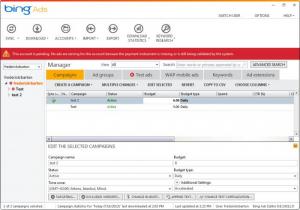Bing Ads Editor
10.7
Size: 13.03 MB
Downloads: 4837
Platform: Windows (All Versions)
Bing Ads enables you to make your company or products more visible on the Internet, through a series of campaigns, which can be created and managed on Microsoft's website. Unfortunately, web browsers are far from perfect when it comes to complex procedures or managing data. If you wish to make it easier to create and manage your Bing campaigns, you should try Bing Ads Editor. It gives you the possibility of working with your Bing campaigns much easier, regardless if you are online or offline.
The program's setup file is 12 MB, which can be downloaded fast, even with a slower Internet connection, but it may take 10 to 15 minutes to complete the installation process, after which your computer will reboot automatically, without prompting you for anything. The good news is that you only need to click an Install button to begin the process and the setup wizard will do the rest.
Anything you can do on the Bing Ads web interface can be done faster and easier on Bing Ads Editor's modern and elegant desktop interface. You can view your campaigns, ad groups, text ads, WAP mobile ads, keywords and ad extensions on separate tabs. The aforementioned elements are displayed in lists and you can edit selected ones, on the same tabs.
You can edit ads, groups, campaigns and other elements, by filling in a series of input fields or selecting a few options, in drop menus. The software will display previews for text or WAP mobile ads, just like on the web interface. In certain cases, you can make various changes, on separate windows, like targeting locations, excluding websites, making budget changes and more.
Another way to create a campaign is to launch a wizard and follow its instructions. It will ask you to fill in the same input fields, but in a logical order and you can make sure that you don't overlook something. Besides the campaign's budget and other details, the wizard will help you create text and WAP mobile ads and it will also help you find keywords for your campaign.
The software allows you to synchronize the entire database with your Bing Ads account. You just need to click the Sync button, located on a toolbar and the program will upload your data, settings and changes. You can also download data from your online account to the desktop application, import it from Yahoo, Google or other services, export it and much more.
Pros
Bing Ads Editor makes it much easier to work with Bing Ads. It places various features at your disposal, for creating and managing your campaigns. You can work offline if you wish and synchronize any changes with your online account.
Cons
It takes some time to install the program and the wizard will restart your computer without any warning. With its flexible functionality and efficient interface, Bing Ads Editor makes it possible to manage entire Bing campaigns from the comfort of your desktop.
Bing Ads Editor
10.7
Download
Bing Ads Editor Awards

Bing Ads Editor Editor’s Review Rating
Bing Ads Editor has been reviewed by Frederick Barton on 22 Jul 2013. Based on the user interface, features and complexity, Findmysoft has rated Bing Ads Editor 5 out of 5 stars, naming it Essential